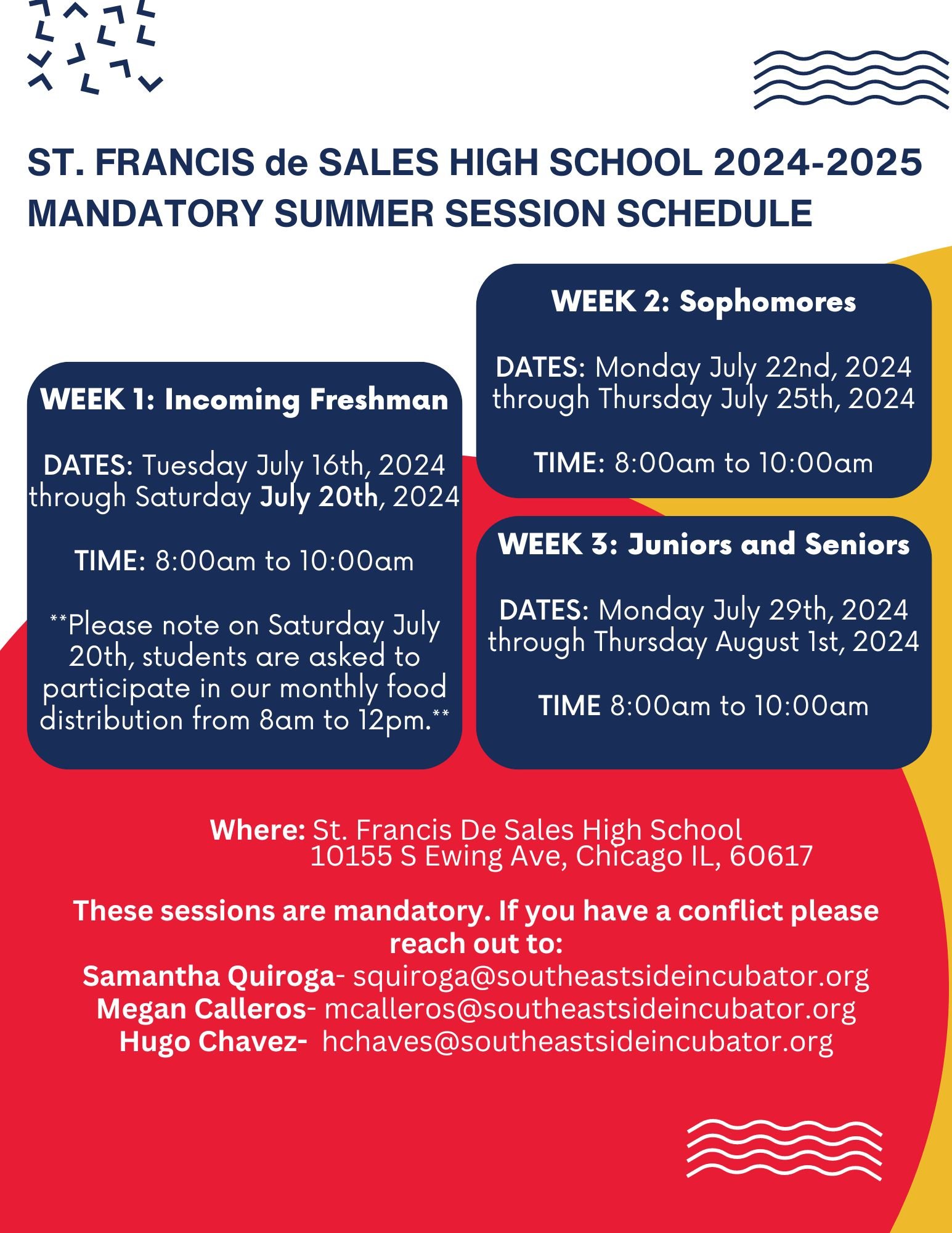TAX CREDIT SCHOLARSHIP — EXTENDED TO JUNE 1st!
$70,000 MATCH CHALLENGE!
With gratitude to a very generous anonymous donor, every Tax Credit Scholarship (TCS) donation given before May 1st (NOW EXTENDED TO JUNE 1st) in support of St. Francis de Sales students will be matched dollar for dollar, up to $70,000!
For those of you who are not familiar with Tax Credit Scholarships, these are scholarships made possible by the Illinois Invest in Kids Act (linked here). Donations are made through a scholarship granting organization in coordination with the State of Illinois and can be directed to St. Francis de Sales. The scholarship is funded through donations where you will receive a tax credit to reduce your Illinois tax bill with a 75% credit for every dollar given.
For example, if you give $1000, you will get a $750 credit on your Illinois tax bill and SFDS will receive a Tax Credit Scholarship of $2000 ($1000 from you and $1000 from the match). The $1000 donation is a net cost to you of $250 because of the $750 tax credit and it raises $2000 for young pioneers. And of course, gifts of any size are appreciated!
What is critically important is that the gift has to made through Empower Illinois, the scholarship granting organization handling the $70,000 match, before May 1st. The donation cannot be given directly to St. Francis de Sales High School.
Steps to making a Tax Credit Scholarship
Step 1: REGISTER with the State of Illinois here (this is where you make an account if you don’t already have one). Donors need an account on mytax.illinois.gov before applying for a tax credit. This can take up to 10 days and involves a mailed letter containing your account pin. In order to make your MyTax Illinois account, you will need two things:
The primary taxpayer’s Social Security Number (SSN) and
ONE of the following: Illinois Driver’s License number, Illinois State ID number, or Adjusted Gross Income from the prior year.
Step 2: Reserve Tax Credit here! To receive your Tax Credit, you must request approval to make a contribution and receive the Contribution Authorization Certificate (CAC) prior to making your contribution. Applications for the 2022 tax year are open now and must be requested online. For this part you will need to know that:
St. Francis de Sales High School is in Region 1.
And for the match, you must designate Empower Illinois as your scholarship granting organization (SGO).
You will be notified via email (usually within minutes) that your Contribution Authorization Certificate (CAC) is available to download from your MyTax Illinois account. Once you have your certificate, you are ready to donate.
Step 3: Donate here! Once you receive confirmation of your tax credit and your CAC from the Illinois Department of Revenue, you make your donation through Empower Illinois. At this point, you will designate St. Francis de Sales as the school you wish your donation to support and fund your donation.
CONTACTS FOR MORE INFORMATION:
CLARE SULLIVAN csullivan@archchicago.org, 312-796-4545
MARY KAY RAMIREZ mramirez@sfdshs.org, 773-731-7272